W2 Paystubs
At Chipotle, W-2 forms and pay stubs are essential documents for employees to track their earnings and tax withholdings. These are typically managed and accessed through the company’s internal systems like Workday or Spice Hub. W2 or Pay stubs is one of the key benefits and features of Chipotle Employees.
For Chipotle employees, the W-2 form will include:
- Total wages earned during the year.
- Federal income tax withheld.
- State income tax withheld (if applicable).
- Social Security and Medicare tax withholdings.
- Other deductions like retirement contributions, health benefits, etc.
What are Chipotle Pay Stubs?
A pay stub (also known as a pay slip) is a document that details an employee’s earnings for a specific pay period, including deductions and net pay. Pay stubs typically show:
- Gross pay: Total earnings before any deductions (e.g., hourly wages, salaries, overtime).
- Deductions: Taxes (federal, state, local), Social Security, Medicare, benefits (like health insurance, retirement contributions), and any other withholdings.
- Net pay: The amount an employee takes home after deductions.
- Pay period: The specific time frame for which the employee is being paid (e.g., biweekly, monthly).
- Employer details: Chipotle’s name, address, and any relevant company identification numbers.
How To Get W2 Paystubs On Chipotle
Chipotle employees receive their W-2 form after the end of the year (usually by January 31st), so they can use it for their tax filing. The form will be accessible electronically through the company’s HR and payroll system (such as Workday).
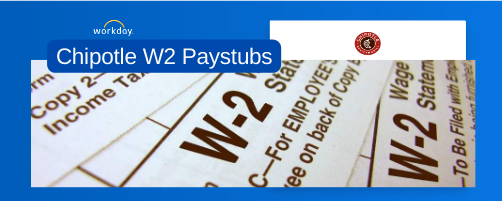
Here’s how to Access Your W-2 and Pay Stubs:
- Login to Workday or Chipotle Spice Hub (depending on the system Chipotle uses for your position).
- Navigate to the Pay section (usually in the “My Pay” or “Payroll” area).
- From there, you can view or download your pay stubs for specific pay periods or your W-2 form for the tax year.
- For W-2 forms, make sure to check the year-end or tax documents section of the platform.
Why Are These Documents Important?
- W-2 Forms are necessary for filing your tax returns with the IRS, reporting your income, and determining whether you owe additional taxes or will receive a refund.
- Pay Stubs help you track your earnings, deductions, and ensure that your paycheck is accurate.
Can’t Find Your W-2 or Pay Stub?
- Contact HR or Payroll Support: If you’re having trouble accessing your W-2 form or pay stub, reach out to Chipotle’s HR department or payroll team for assistance.
- Check for Electronic Delivery: Make sure you’re checking your correct Workday or Spice Hub account for your documents.
In summary, Chipotle W-2s and pay stubs are important financial documents that employees can access through Workday or Spice Hub to track earnings and prepare for tax filing.
Do You Still Need Assistance?
If you want to learn more about managing your Okta Chipotle account online, Check out our Frequently Asked Questions (FAQs) on set-up, troubleshooting, and more. Or call 1-877-625-1919, support hours: 24 hours, everyday (Monday – Sunday). if you are having trouble setting up an account.
We are great and best at what we do for the best of you. We use your feedback and questions to improve our services. For additional methods like email, physical or mail address and technical assistance, go to the Chipotle Okta Contact page.
The customer service team will be happy to help in respect to the support time, which is available 24/7 of the whole year, including holidays. You might also want to know more about Chipotle Okta Employee Portal for your employee benefits, discounts and its key features.